Our Secure Member Access portal (myMPERS) on our website has recently been improved. Click on the myMPERS Login on our Website

The new design will allow our members to use a variety of devices (i.e.: smartphone, tablet, laptop and desktop computer) to access their individual account information. Additionally, the new design will allow the display to automatically resize based on the size of the screen. You must have a username and passphrase to access the secure member access portal. If you have never used myMPERS before, we encourage you to do so. After you have clicked on myMPERS the following screen will appear, click on “Enroll Now” to access our site
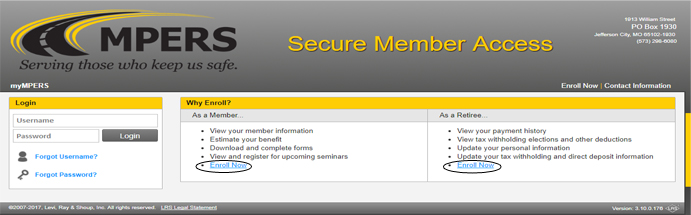
The new website offers a “site tour” that will provide you with an opportunity to learn about what the new website has to offer
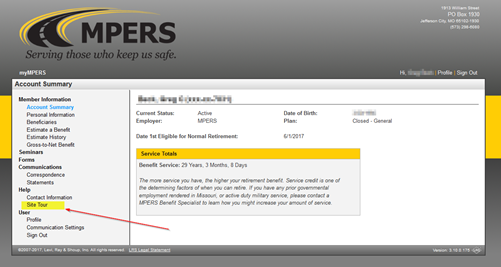
We hope you like the new design and have a better experience when accessing your retirement data at MPERS.
